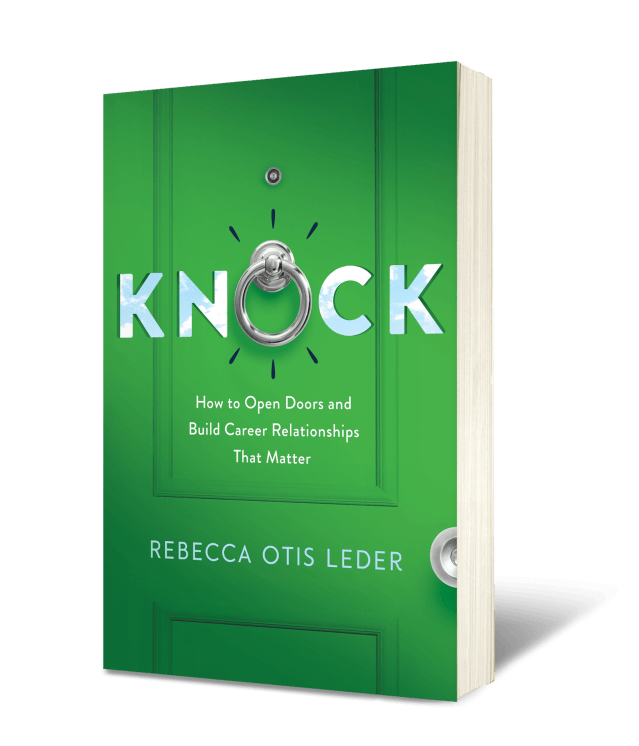In a recent poll on Linkedin, I asked how everyone is feeling about Zoom and virtual learning breakout sessions. 38% said they’re fatigued and looking for a new format. 54% said with planning, breakout sessions are very valuable. Personally, I like breakout sessions because I often get overwhelmed at the prospect of trying to weigh in on a topic while not speaking over someone else who has raised their hand in a virtual meeting or Zoom session. I also like to get to know participants on a deeper level and feel smaller groups are conducive to higher levels of sharing and trust. But, I understand that breakout sessions are starting to get old, and they all may feel the same. It’s time to shake ’em up so we can make the most of them and experience the goodness they can provide, especially when we’re working and trying to connect in a remote working world.
So, what if we take a more intentional approach to planning for those 54%, and that planning makes breakout sessions much more enjoyable for the 38% who are fatigued? Let’s do it!
Here are 8 ways to maximize virtual learning breakout sessions for more engagement, cooperative and collaborative learning, impact, and fun!
1. Chunk it. Give participants 10 minute tasks. If you’re designing a breakout session activity that will take about 20 minutes, have participants switch turns after 10 minutes. Or, have them switch topics after 10 minutes. Dr. John Medina, author of Brain Rules: 12 Principles for Surviving and Thriving at Work, Home and School, uses 10 minute segments in his lectures, followed by an emotionally engaging thought, story, prompt, or activity, to help keep focus and flow.
2. Regroup. Give learners a chance to regroup, reflect on what was discussed in breakouts, and share with the larger group for learning. This can also serve as an important transition to the next section of the meeting.
3. Breaks. Breaks are critical to keep focus and energy levels up during learning experiences. This can also help combat distraction as participants have the opportunity to address pressing needs during designated break time, rather than multitask, diminishing the value of their participation. Dr. Srini Pillay, author of Tinker, Dabble, Doodle, Try, recommends building in 15 minutes of “un-focus time” for every 45 minutes of concentration to manage cognitive (or brain) overload.
For learning experiences, try to build in 5 minutes of break after every 40 minutes of learning. For a 90 minute meeting, use 80 minutes for learning and interaction, 10 minutes of breaks, which you can break up in to 5 minute increments. For a 120 minute learning session, build in at least 15 minutes of cumulative break time.
4. Introductions Build Relationships & Connections. For groups of up to 12 participants, build in time for 1 minute introductions per person before going into breakout sessions. Provide the format so everyone has a structure to follow. Getting to know the group up front can save time in breakout sessions to get to the guts of the learning. If you don’t have time up front, ask participants to introduce themselves, and provide the format/questions to answer, in the breakout rooms themselves so they can learn the context and experience, and build trust, in the room before diving into an activity.
5. Contact Information Exchange. Provide a way for participants to exchange contact information before, during, or after the breakout session. Sometimes, breakouts are 5-10 minutes long, and participants don’t get a chance to find out how to continue inspiring conversations later. Encourage group members to use private Chat, Linkedin, or other formats to contact their fellow breakout session group members and keep the learning going beyond the private rooms.
6. Rename Breakout Sessions to Describe the Purpose. With breakout session fatigue, comes tuning out the term altogether. Refocus the breakout sessions on the purpose they’ll serve – as a brainstorming forum, a meet/greet, a problem solving session, a role play scenario, a show and tell experience, a huddle. Then, participants can connect with the WHY of the breakout, and not just feel like “it’s just another breakout session”.
7. Remind Participants of their Group Name/Number. When participants are part of so many breakout sessions, often several in one learning experience or meeting, they may forget their group name/number. Then, when asking Group 1 to share what they learned in their breakout with the full session during the regroup (#2 above), they may have forgotten which group they were in. Better yet, have groups come up with a group name so they won’t forget it, and have a representative chat the name to the host/facilitator so they’ll recognize their name when called on.
8. Make it Easy, Share Breakout Session Instructions Visually and Audibly. Before breakout sessions begin, let participants know how they will work technically, and show them a visual of what their screens will look like when asked to join a group, and how to join/leave the group. Type these instructions in the chat for easy reference, and say them out loud, asking for any questions before they go to their groups.
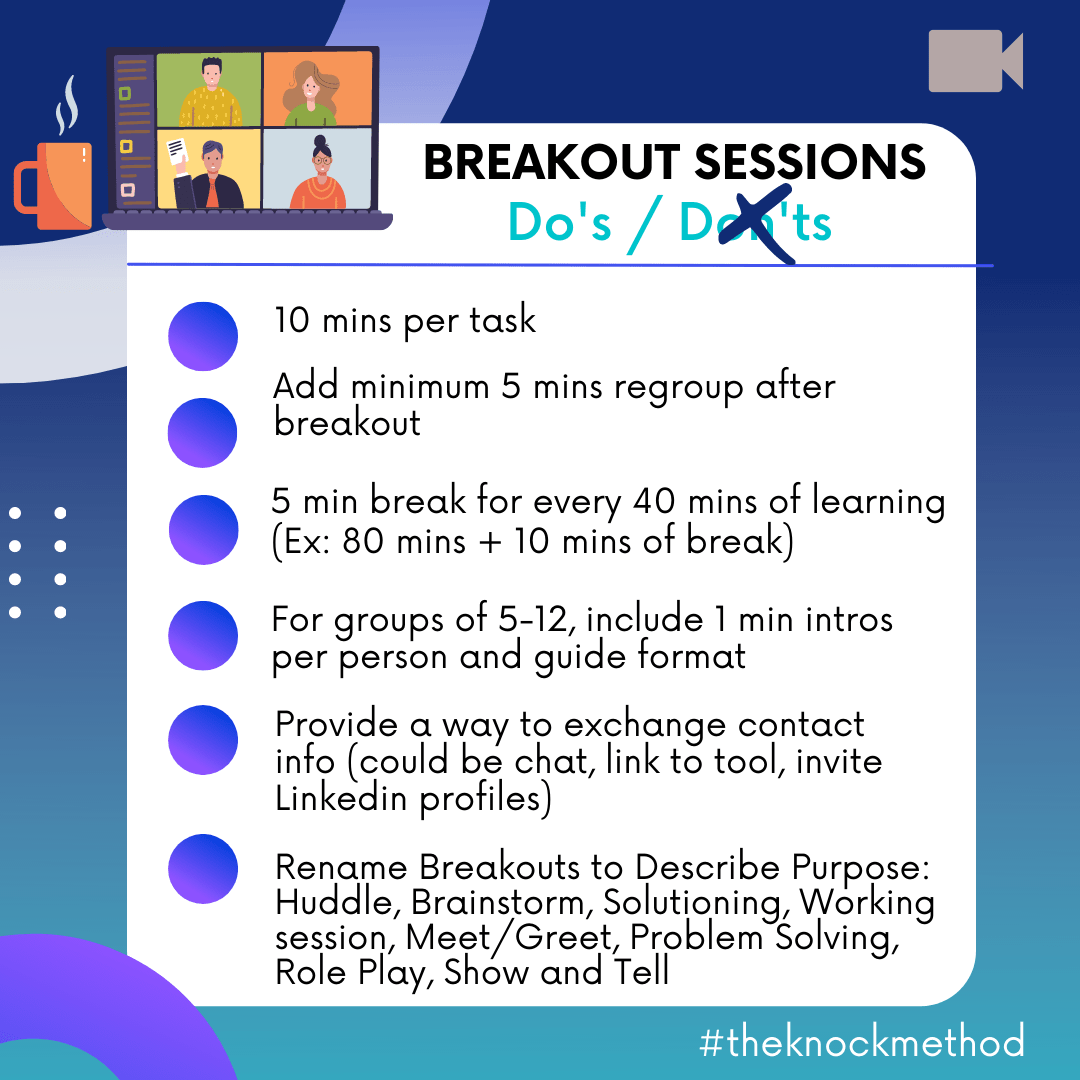
What tips do you have for making breakout sessions easy to use, fun, and engaging for professional and career learning experiences? Share below 👇
Looking for additional free career development resources to help you connect more thoughtfully in your career? Check out The Knock Method free downloads, like the Mentoring Guide, and Career Connections Calendar.
Ready to dive in further? Looking to connect deeply in your career and build rich professional relationships in your network? Grab your copy of my bestseller, KNOCK: How to Open Doors and Build Career Relationships that Matter. Or, request an interactive connection and inclusion KNOCK workshop for your team at work to cultivate deeper career connections to make a bigger impact with clients, teammates, and your community.